Experience the excitement of sharing and streaming your favorite media content on a larger screen with AirScreen, a top-notch wireless streaming receiver compatible with AirPlay, Cast, Miracast*, and DLNA.
Why pick AirScreen:
•
Multiple Protocol Support: AirScreen supports AirPlay, Cast, Miracast*, and DLNA, making it easy to receive content from your devices without any cables.
•
Works with Various Platforms: Enjoy smooth media sharing across iOS 8-16, macOS 10.5-13, Android 5-12, ChromeOS 6-11, and Windows 7-11 devices.
•
Wide App Support: Listen to tunes from iTunes, watch videos on YouTube, browse Safari and Chrome webpages, and more. With thousands of compatible apps, AirScreen offers endless entertainment possibilities.
•
Simple Installation: Set up AirScreen on the receiving devices only, with no need to install it on the sender devices.
•
Screen Recording: Capture and save your favorite content with AirScreen's recording feature.
•
Privacy Protection: Keep your data safe with encrypted transfers that prevent unauthorized access.
•
Extra Perks: Get improved video playback with Video Hardware Acceleration, enjoy crystal-clear 4K Ultra High-Definition resolution, multitask with Background Service Mode, personalize device names, and more.
Upgrade your media sharing experience with AirScreen, the user-friendly wireless streaming receiver perfect for quality time with family and friends.
AirScreen Video Tutorials:
https://www.youtube.com/c/AirScreenApp
We want your feedback! Email your comments, questions, or concerns to support-as@ionitech.cn.
* Miracast feature disabled since Android Oreo (8.0).
PLEASE NOTE BEFORE DOWNLOADING: Some Android phones/tablets and Android TV models might not be fully supported by the current version. If you experience glitches, report any issues (including your device model and AirScreen app ID) to support-as@ionitech.cn. We're working hard to make AirScreen available on all devices as soon as possible.
1. Added support for adjusting subtitle styles and using custom subtitles while playing videos.
2. Improved the device offline methods in the AirScreen Pro (Subscription) version to enhance support for multiple devices.
3. Stability and performance improvements.
1. Added an in-app data deletion feature to delete your data directly within the AirScreen application.
2. Improved the device binding and authentication methods in the AirScreen Pro (Subscription) version to enhance support for multiple devices.
3. Stability and performance improvements.
1. Added audio passthrough for lossless transmission of original audio data to enhance the audio experience.
2. Improved the device binding and authentication method in the AirScreen Pro (Subscription) version to support binding more devices.
3. Fixed the issue of potential casting failures when using Chrome or Edge browsers on Windows 11.
4. Fixed the problem of being unable to export private recordings on Android 10 and above.
5. Stability and performance improvements.
1. Stability and performance improvements.
1. Improved the security of recording storage by encrypting and storing it in the internal storage.
2. Enhanced media browser to support browsing media files in the internal storage.
3. Fixed an issue where screen recording would crash when mirroring mono audio via AirPlay.
4. Stability and performance improvements.
1. Added interval setting for automatic playback switching when using the Play All button in Media Browser.
2. Improved the input length limit for username and password in the Proxy option within the Settings menu.
3. Fixed the issue of no sound when playing specific videos.
4. Fixed the problem where "Hardware Acceleration" might not be enabled when playing specific videos.
5. Stability and Performance improvements.
1. Added "Cancel Subscription" through Google Play and "Privacy Policy".
2. Added support for the M3U file format in the SMB and NFS sharing protocols on the Media Browser.
3. Improved the issue of screen scaling when rotating the mirrored screen on some devices.
4. Stability and Performance improvements.
1. Added support for advanced HLS features with multiple container formats.
2. Added support for "Screen Recording" with the resolution of 1920x1080.
3. Optimized the determination method for the video quality and subtitle options of the video player.
4. Stability and Performance improvements.
1. Optimized the determination method for "Intelligent Video Quality".
2. Fixed an issue that caused a black screen or only audio when playing a video on some devices.
3. Fixed an issue that caused a black screen when receiving screen mirroring on some devices.
4. Stability and Performance improvements.
1. Added support for Miracast with the resolution of 2560x1440.
2. Fixed an issue that caused a black screen on some devices when receiving content from Cast-enabled apps.
3. Fixed an issue that caused the audio to be out of sync with video when streaming audio alone while playing a movie on macOS.
4. Fixed an issue that caused the background service not to work on Android 10 and newer.
5. Stability and Performance improvements.
1. Added support for Cast and Miracast in the Multi-device connection.
2. Fixed the issue that local recording files cannot be displayed normally due to enabling Android Auto Backup.
3. Fixed the issue that "No local area network" may be promoted when using Ethernet.
4. Stability and Performance improvements.
1. Added support for SMB and NFS file sharing protocols in the Media browser.
2. Added the Multi-device connection feature for the Pro version, which allows more than one device to connect to AirScreen via AirPlay at the same time.
3. Stability and Performance improvements.
1. Added support for SMB and NFS file sharing protocols in the Media browser.
2. Added the Multi-device connection feature for the Pro version, which allows more than one device to connect to AirScreen via AirPlay at the same time.
3. Stability and Performance improvements.
1. Added an action menu for the media file in Media Browser.
2. Added a shortcut key to play the video from the beginning in the Video Player.
3. Improved the interaction for selecting multiple devices simultaneously in Duplicate Screen.
4. Fixed the issue that the mirroring content may display a green border via AirPlay.
5. Fixed the issue that the subtitles cannot be displayed when playing the video from some apps (e.g. Crunchyroll) via AirPlay.
6. Stability and Performance improvements.
1. Fixed the compatibility issue of the duplicate screen with some devices.
2. Fixed the issue that some devices incorrectly display mirroring contents using AirPlay.
3. Improved some description of prompt information.
4. Stability and Performance improvements.
1. Stability and Performance improvements.
1. Added the annotation tools for screen mirroring.
2. Added support for resuming playback from the last played position in the video player.
3. Added support for the function buttons of the remote in the video player.
4. Improved the issue of slow loading media resources when browsing the DLNA server.
5. Improved the detection mechanism of the video decoder performance and the buffer of the video player.
6. Stability and Performance improvements.
Version 2.0
1. Added support for the station mode in Miracast.
2. Added support for internal (embedded) subtitles of the video in the video player.
3. Improved the compatibility issue of AirPlay for the YouTube app.
4. Improved the compatibility issue of the onscreen passcode for AirPlay on some iOS devices.
5. Improved connection stability of Cast for the new version of Oculus devices.
6. Stability and performance improvements.
1. Added Korean language support.
2. Added support for subscription pause and resubscribe.
3. Improved the compatibility issue of Cast for the Facebook app.
4. Optimized the clarity of screen mirroring for AirPlay on some Ultra High-Definition resolution (4K) devices.
5. Fixed the sound issue of screen mirroring for AirPlay, Cast, and Miracast.
6. Stability and performance improvements.
1. Improved the problem of invalid subscription due to an unreliable API of Google Play. ** IMPORTANT! **
2. Stability and Performance improvements.
1. Stability and performance improvements.
1. Added multiple roles in the DLNA option.
2. Adjusted the BACKGROUND SERVICE option into the Pro version. **IMPORTANT! The Free version must be launched manually before using.**
3. Improved the compatibility issue of Cast for the new version of Oculus devices.
4. Stability and performance improvements.
1. Fixed the sound issue of Cast for Oculus devices.
2. Fixed the automatically playing issue of an album for DLNA.
3. Stability and Performance improvements.
1. Improved the volume adjustment of Google Cast for the sender device.
2. Fixed a possible freeze or green screen issue with some Amlogic decoders.
3. Added Bulgarian, Romanian, and Cantonese language support.
4. Stability and Performance improvements.
1. Added support for the new version of Google Home.
2. Fixed the compatibility issues of Google Cast for the new version of Chrome.
3. Stability and performance improvements.
1. Updated the rendering engine for Google Cast (Integration).
2. Optimized the compatibility issues of Google Cast for several cast apps.
3. Fixed the compatibility issues of QuickTime player on AMR64, X86, and X86_64 architectures.
4. Fixed the issue of potentially having noise in screen mirroring of AirPlay on AMR64 and X86_64 architectures.
5. Fixed an issue that might distort the mirrored screen of AirPlay when mirroring device rotate.
6. Stability and performance improvements.
1. Updated the rendering engine for Google Cast (Integration).
2. Optimized the compatibility issues of Google Cast for several cast apps.
3. Fixed the compatibility issues of QuickTime player on AMR64, X86, and X86_64 architectures.
4. Fixed the issue of potentially having noise in screen mirroring of AirPlay on AMR64 and X86_64 architectures.
5. Fixed an issue that might distort the mirrored screen of AirPlay when mirroring device rotate.
6. Stability and performance improvements.
1. Fixed a stopped playing issue when playing YouTube videos by AirPlay. (Important)
1. Added a new screen resolution for AirPlay.
2. Added Indonesian and Polish language support.
3. Optimized the Google Cast and AirPlay connection stability.
4. Stability and performance improvements.
1. Optimized the H264 format video processing performance.
2. Fixed a black screen problem with Android 5.0 or less.
3. Stability and performance improvements.
1. Added help video tutorials.
2. Stability and performance improvements.
1. Stability and performance improvements.
1. Added Dutch, Spanish, and Turkish language support.
2. Stability and performance improvements.
1. We have removed all feature restrictions please enjoy it. :)
1. The Google cast limit has been removed.
1. Stability and performance improvements.
1. Added Google Cast access control.
2. Added video playback automatically choose the best resolution
3. Stability and performance improvements.
1. Fixed Google Cast could not play YouTube issue. (Emergency update)
1. Fixed the Google Cast to play YouTube video disconnect problem.
2. Optimized Google Cast / AirPlay video playback compatibility.
3. Optimized Google Cast protocol compatibility.
4. Stability and performance improvements.
1. Stability and performance improvements.
1. Enhance Chromebook compatibility.2. Added Leanback music playback mode.3. Stability and performance improvements.
1. Enhanced Chromecast Application compatibility.2. Added video quality switch function.3. Fixed most user feedback issues.4. Stability and performance improvements.
1. Added support for iOS 11 AirPlay protocol.2. Added support for Chromecast Youtube playback. (Perhaps the world's first app support ^_^)3. Enhanced authentication server connection performance and background music playback capabilities.4. Stability and performance improvements.
1. Added support for iOS 11 AirPlay protocol.2. Added support for Chromecast Youtube playback. (Perhaps the world's first app support ^_^)3. Enhanced authentication server connection performance and background music playback capabilities.4. Stability and performance improvements.
1. Added support for Chromecast protocol.(Only support Google Screen Cast)2. Added support for DMS Media server browsing.3. Added AirPlay / Chromecast / Miracast / DLNA User Help Guide.4. Stability and performance improvements.
1. Added support for Chromecast protocol.(Only support Google Screen Cast)2. Added support for DMS Media server browsing.3. Added AirPlay / Chromecast / Miracast / DLNA User Help Guide.4. Stability and performance improvements.
1. Added support for Chromecast protocol.(Only support Google Screen Cast)2. Added support for DMS Media server browsing.3. Added AirPlay / Chromecast / Miracast / DLNA User Help Guide.4. Stability and performance improvements.
1. Stability and performance improvements.

 Motorola Moto Z2 Play
Motorola Moto Z2 Play




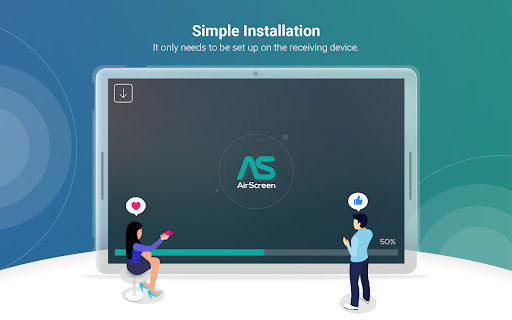

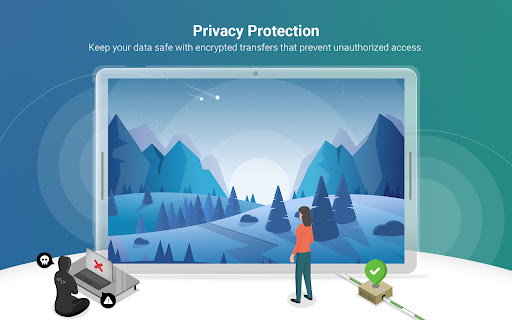
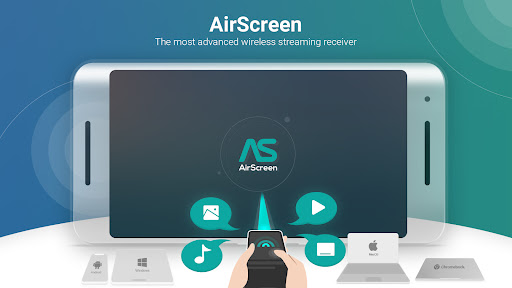

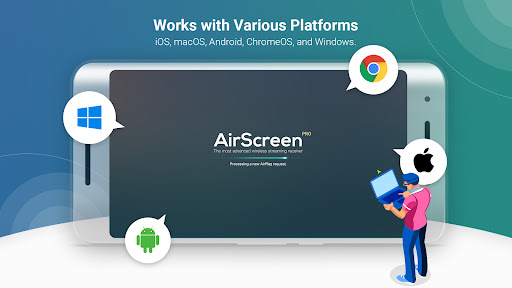
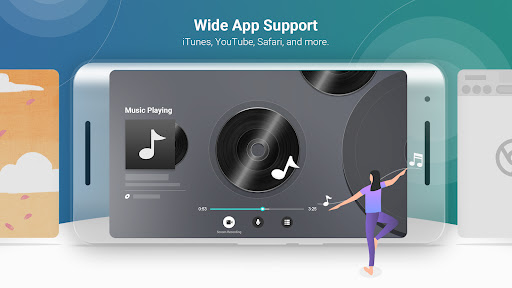
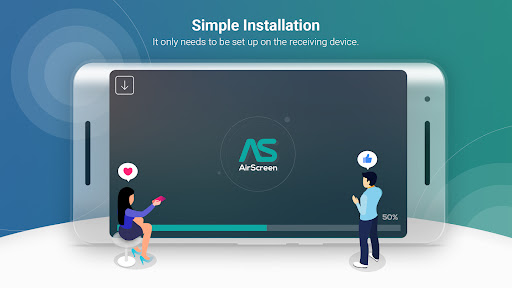

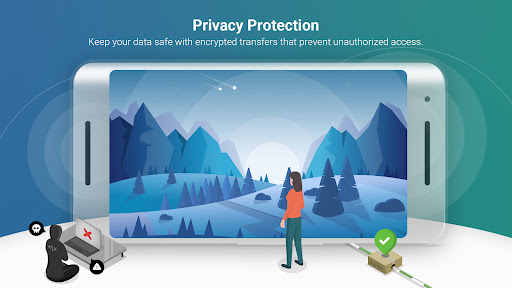
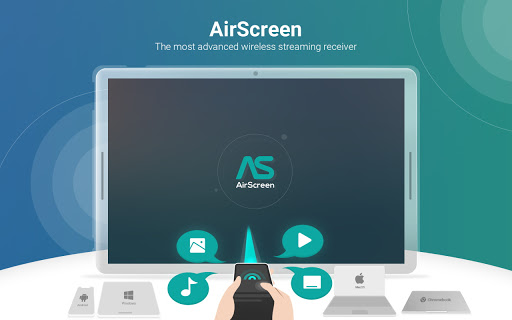


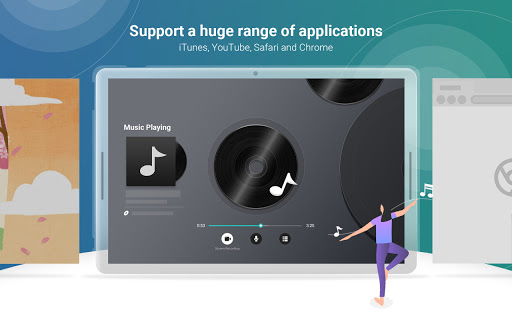
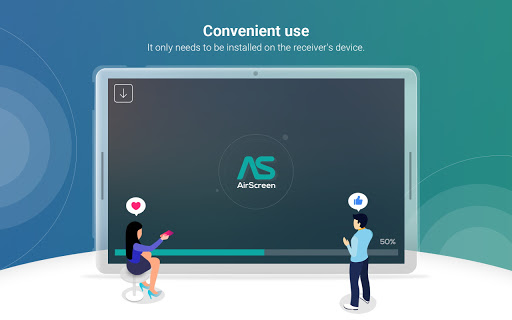
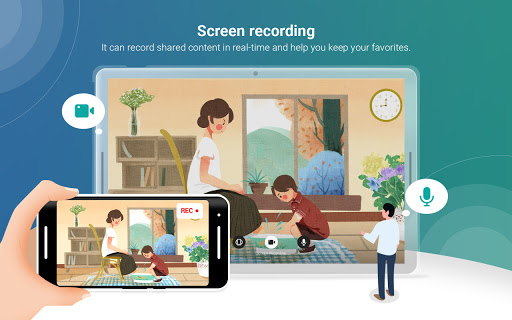
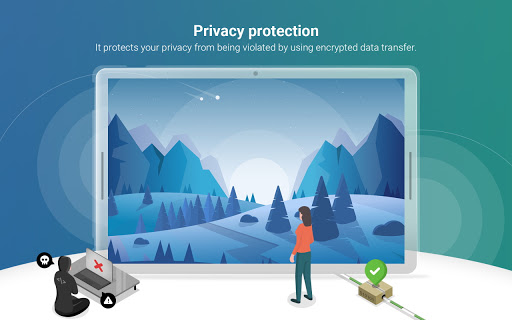



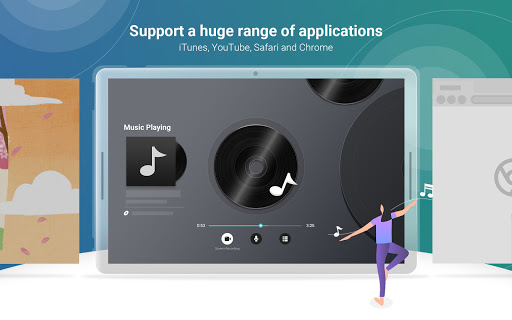
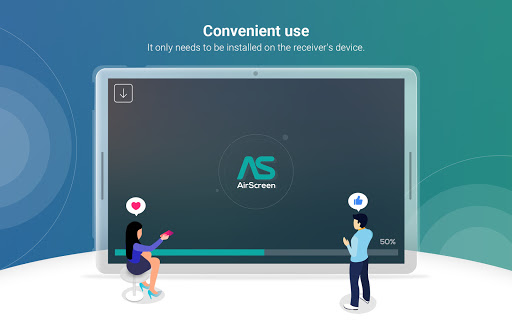
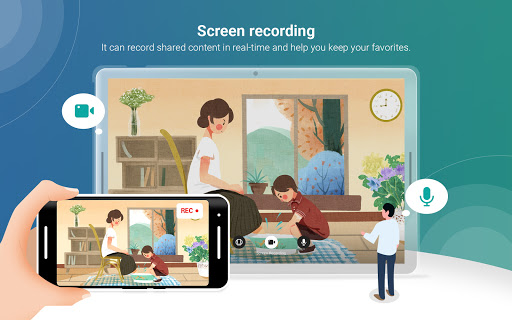
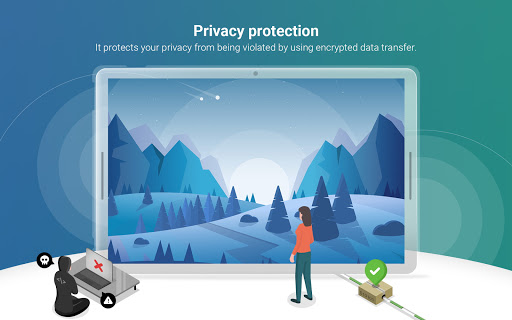
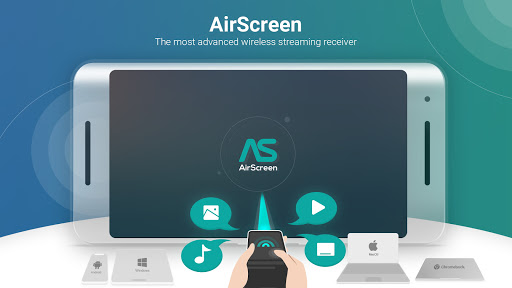
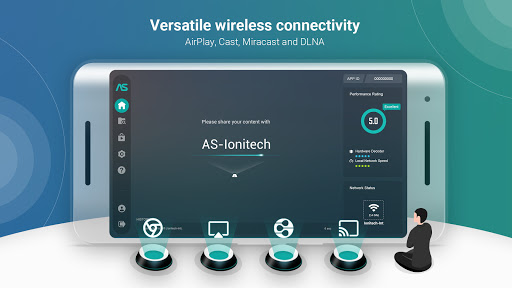
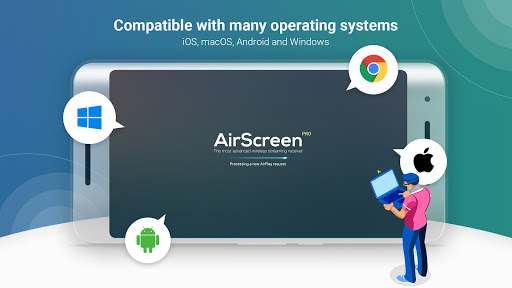
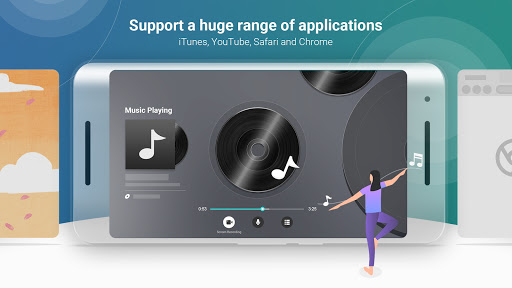
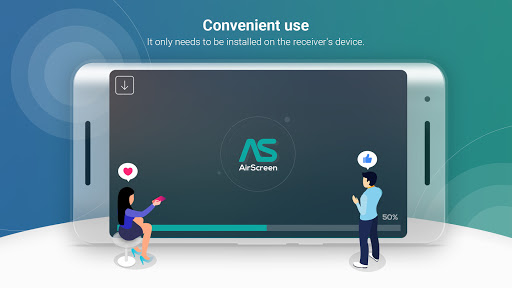
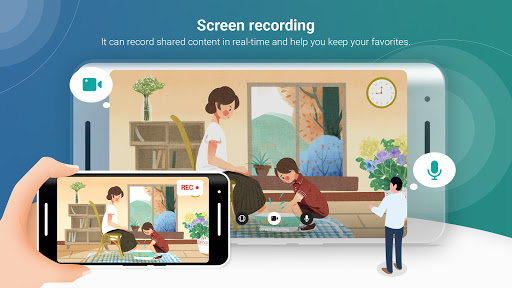
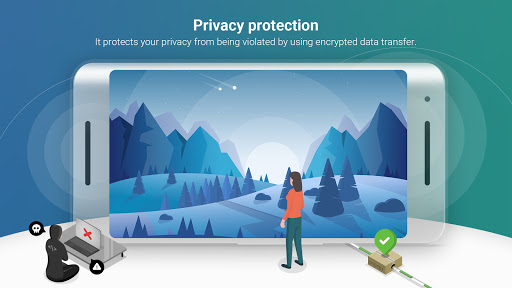
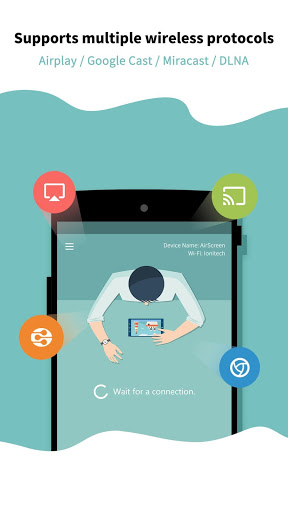
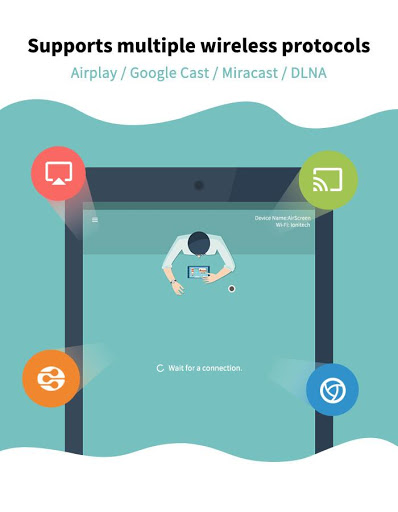

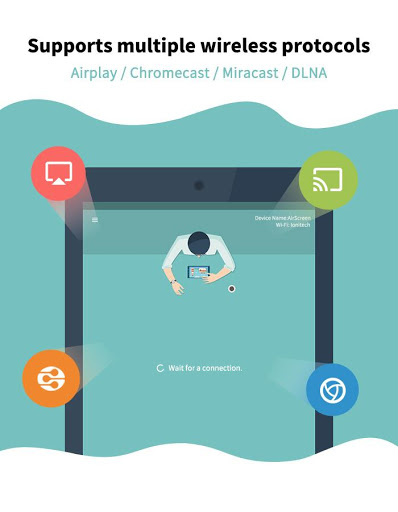
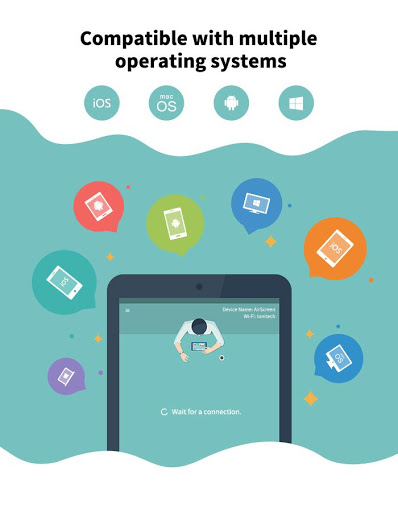
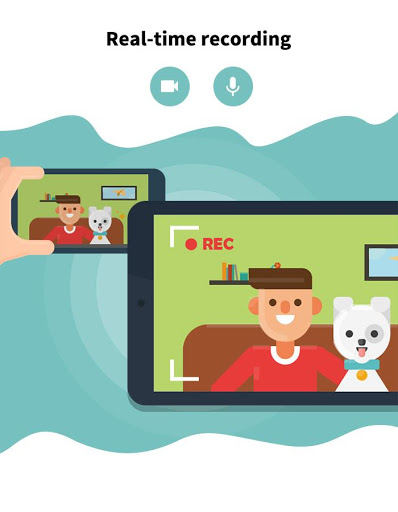


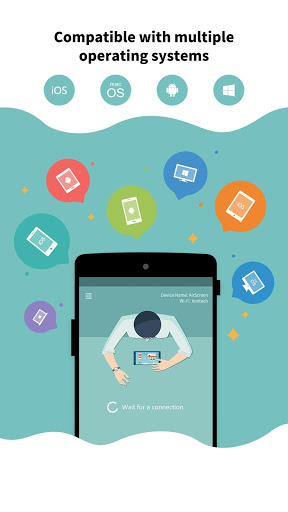
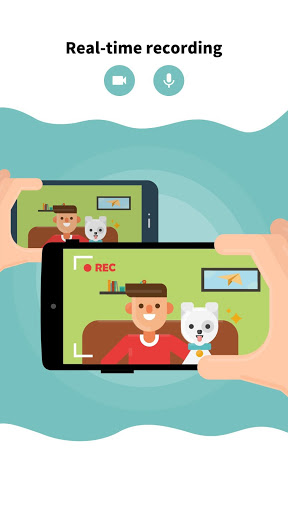
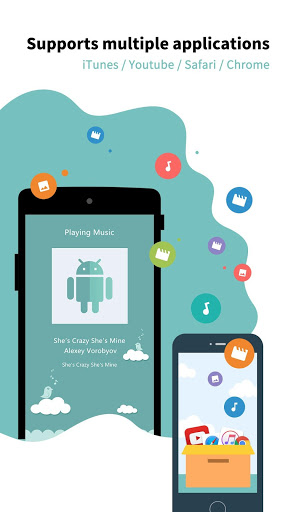
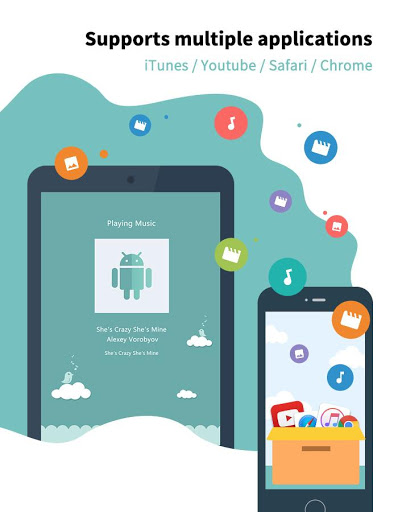
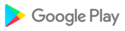

![icon xnxx app [Always new movies] for Motorola Moto Z2 Play](https://img.apkcafe.top/img:bz1iNXA4ejYmbD0zM2ImaD1wbmcmZj1HbGk5MCZpPTU)




































































